IPTV solutions for mission-critical environments
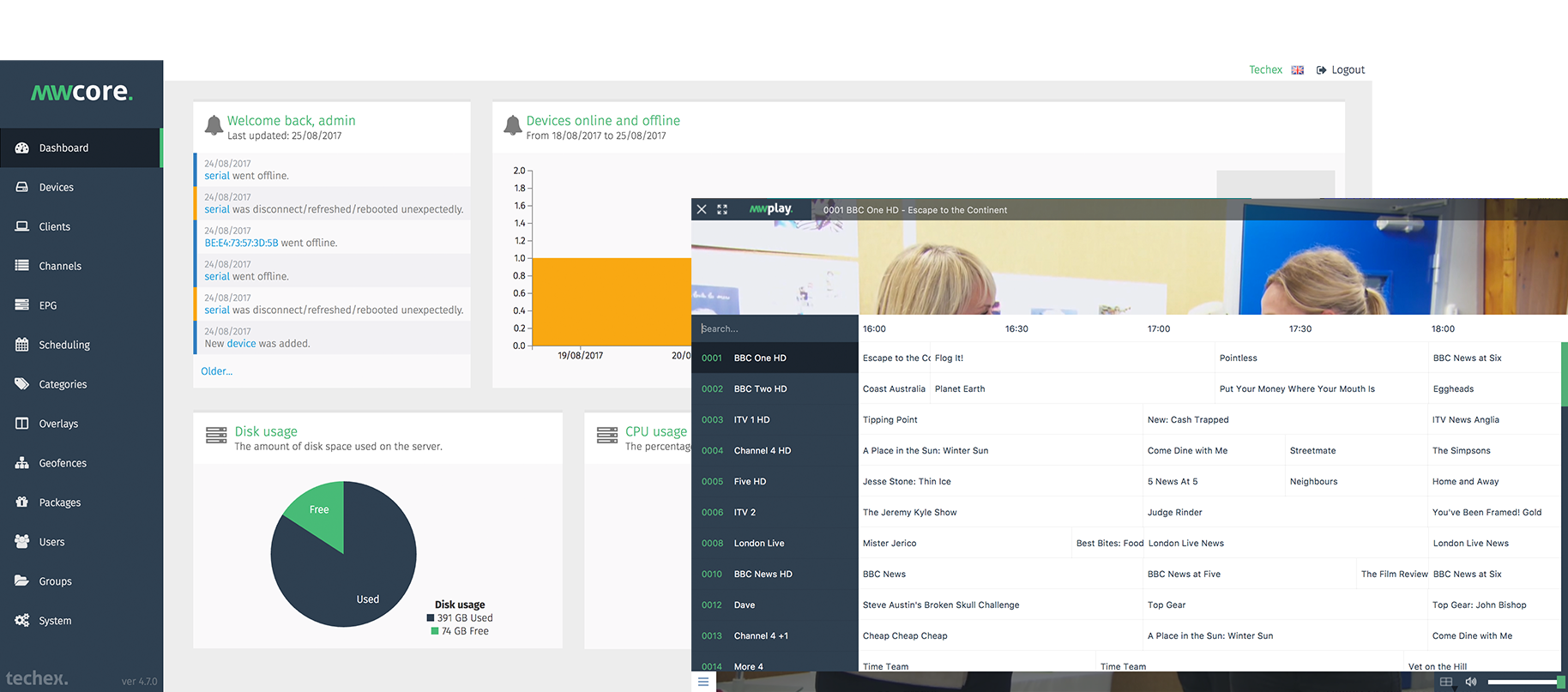
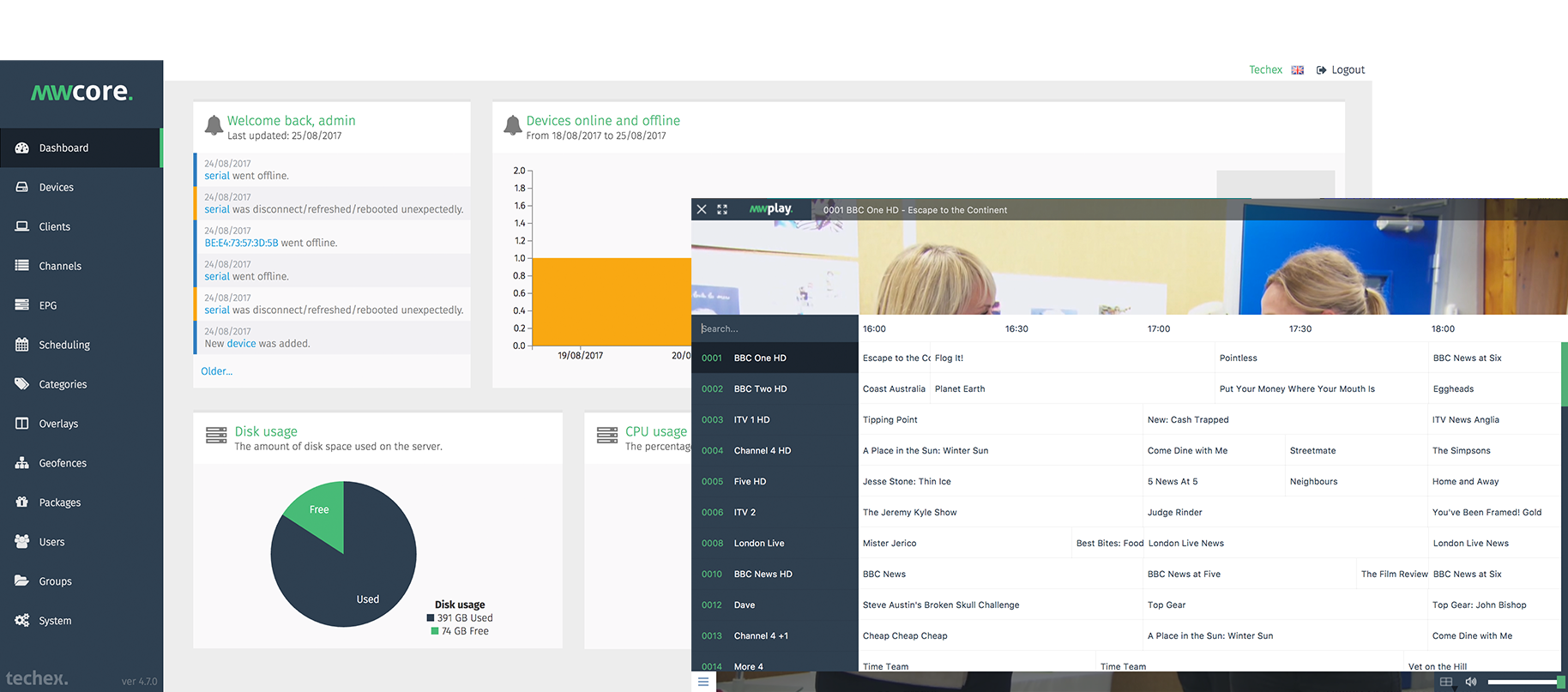
A lightweight IPTV ecosystem for environments where performance is a priority. MW has been built from the ground up for demanding broadcast and enterprise environments where reliability and channel change speed are critical. Devices constantly synchronise with the central mwcore server but the user experience is not interrupted even if the central server is unavailable.
Scalable core designed to support at least 10,000 devices.
Transparent control of devices through firewalls. Realtime visibility and logging of remote devices.
Granular user/channel permissions. Active Directory/LDAP integration. Integrated DVB-CA (Verimatrix).
Fully automated bootloader mechanism for configuring new devices making scalabilty easy.
Complete RESTful API.
Backwards compatibility for legacy API.
Network-range based channel source selection.
Allows automatic use of local or remote sources as available.
Channel and device based content overlays
Transport stream continuity errors collected and reported over time. Reporting of stream codecs and characteristics.










This next generation of mwcore gives you even simpler ways to complete tasks, removing all complexity. We have designed the interface to be as dynamic and user centric as possible. With features such as real time updates, analytics and powerful management tools you can manage fleets of devices in any way you want from anywhere you want.
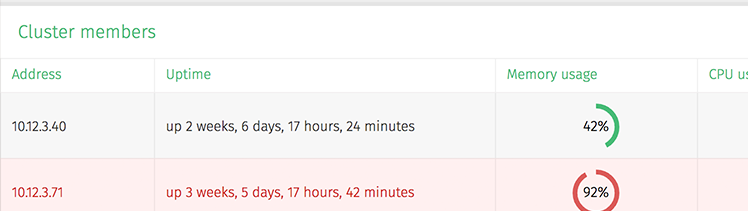
Automatic and real-time synchronisation of commands and information allow for any server in the cluster to control devices connected to any other server in the cluster. Clusters withstand server failure and can offer load-balancing to increase capcity and capability.
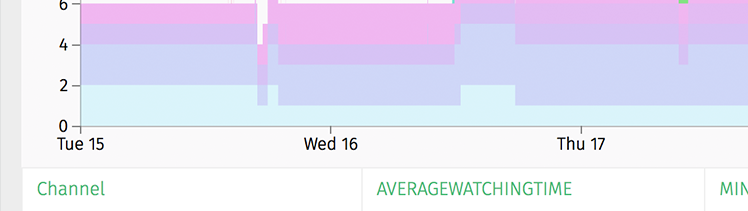
Graphing of historical channel viewing statistics to show trends in when most devices watched what channels and for how long. Filterable by what devices, what channels and over what date range you want to include.
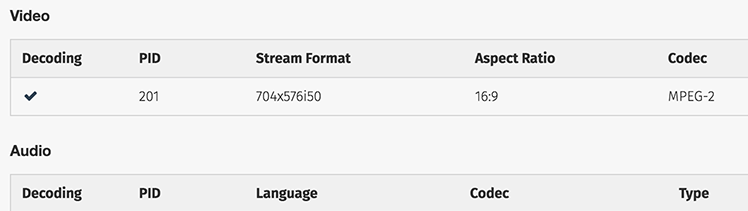
Devices report back statistics and information about the streams they play allowing for operators to view and correlate events throughout their fleet of devices
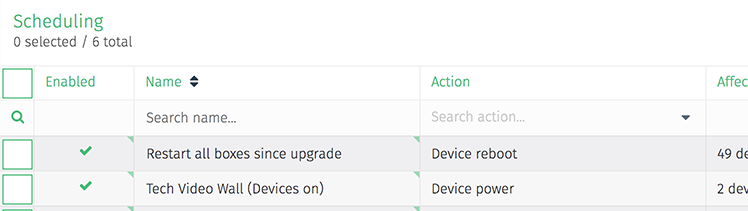
Schedule many common tasks like device standby or channel change for one-time or recurring events, filtering by device/package/channel for powerful timed control
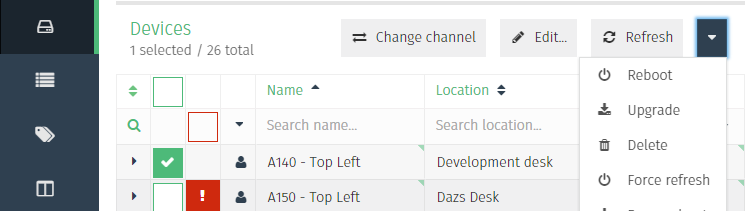
Created around modern design practices, mwcore is suitable to be used on many types of devices ranging from desktops to tablets to mobiles. The user has all possible functionality even when using a tablet or mobile device remotely to ensure you can keep on top of your system.
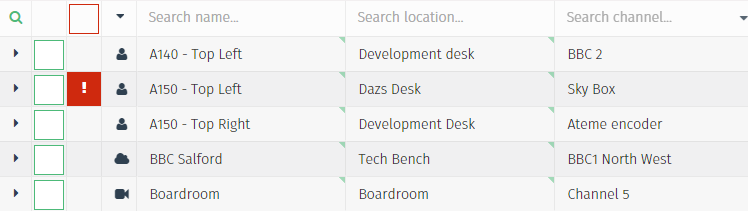
Mwcore provides information on every aspect of every box, including its online state, what channel is being viewed, volume, mute state and much more. When changing channel on a device that you're unable to see, feedback you can rely on is a must. This is what mwcore provides.
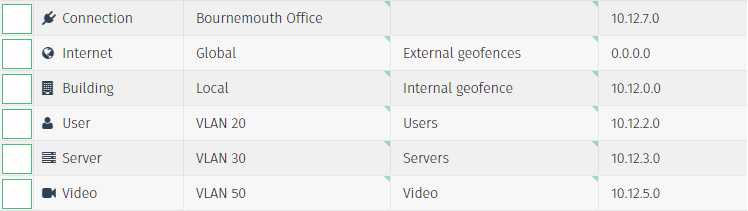
Now with a native understanding of networking, mwcore has the ability to differentiate between devices on different networks. This allows you to define a single channel with multiple sources such as a locally distributed multicast and one of our many supported OTT solutions. Mwcore will ensure that any device gets the most suitable source. Couple this with the reassurance that your content is secure with our integrated DRM.
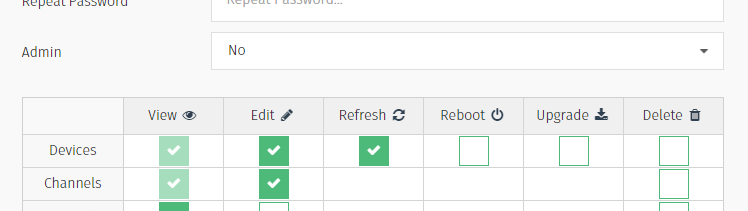
Security is key in mwcore. It keeps both your passwords secure (using industry standard algorithms) and has a flexible permissions engine to allow administrators to define what actions a user can perform. Mwcore also has optional deep integration with LDAP servers, that incorporates both users (with extensive filtering) and security groups for permissions.
Available on a range of different IPTV set-top boxes and designed with usabilty in mind. The simple yet effective interface is unobtrusive to the video to ensure that users can focus on the content that matters. The interface includes 14-day electronic programme guides (with the ability to view programme details), an extensive channel list and the ability to adjust everything you can in a traditional viewing experience.
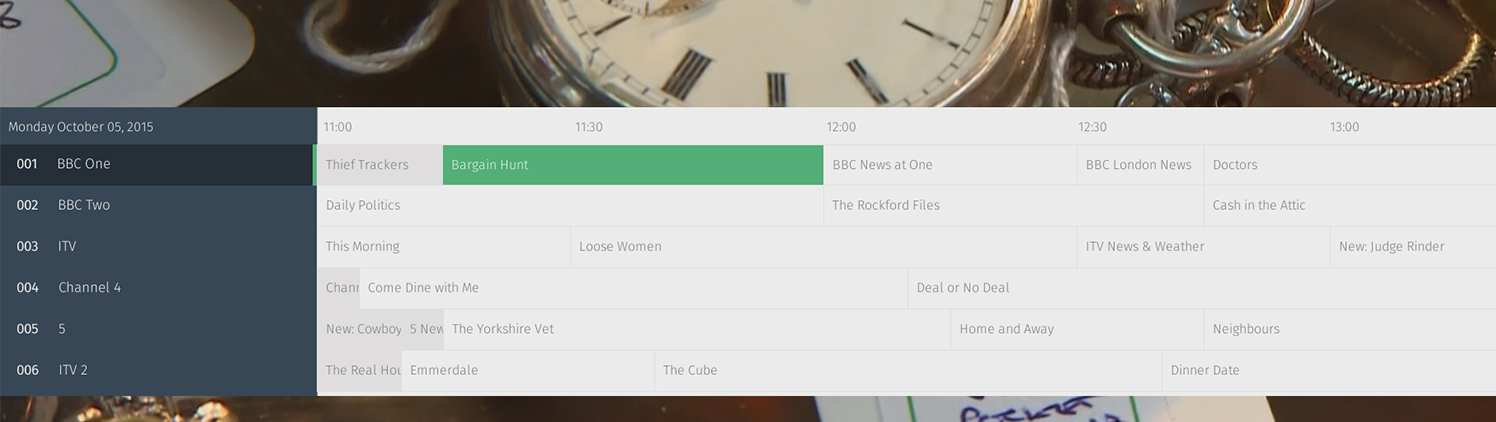
The interface boasts a clean and easy to read programme guide with both now-and-next when changing channel and the option to browse a larger view of 14 days of programmes. Programmes can be dynamically inserted via an API, or the addtional option of our vast collection of curated channels and programmes from the UK, Europe and North America (please contact us for more information on this service).
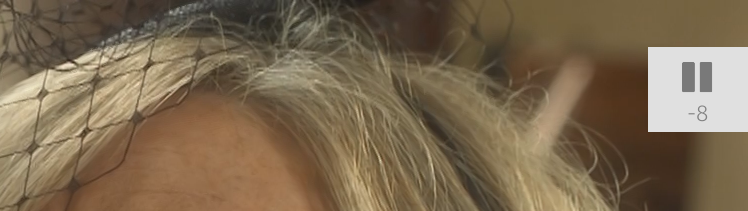
Pause live TV puts the user in control of what they want to watch and enables many different use cases. This feature is made to be as user friendly as possible, there is no management of assets needed like standard PVR implementations and is as simple as pressing pause. The always recording feature allows you to skip back to any content you may have missed.
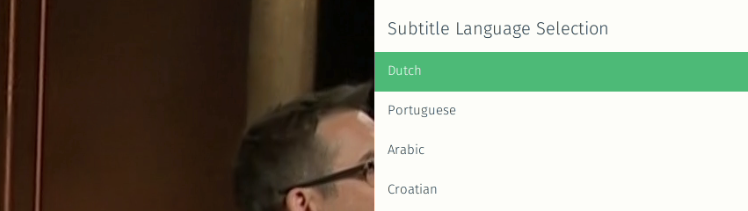
A user can select to play from any of the available audio languages available on a channel, as well as any of the available subtitle languages. This complements our multi-lingual administration interface.
The latest addition to the mw family, this desktop-client integrates tightly with all of the channel and permission controls of mwcore. Mwplay allows quick and extensive rollout of viewing capability without losing the ease of command and control offered by the mwcore central server. Mwplay is available for Windows and Mac and has all of the multi-language subtitle and audio, quick channel change and real-time updates and control you would expect.

Desgined from the beginning for the same mission-critical broadcast and enterprise applications as mwcore, mwplay can be left playing and is ready for use amongst all your other work and applications.
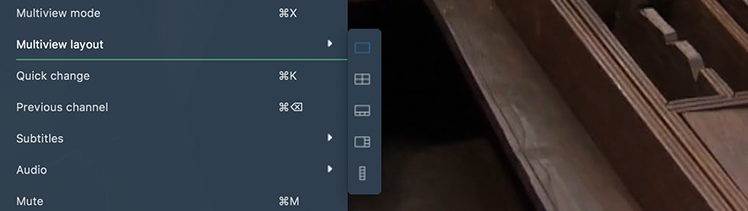
Monitor multiple streams at once in configurable layouts while easily choosing or changing which audio to listen to.
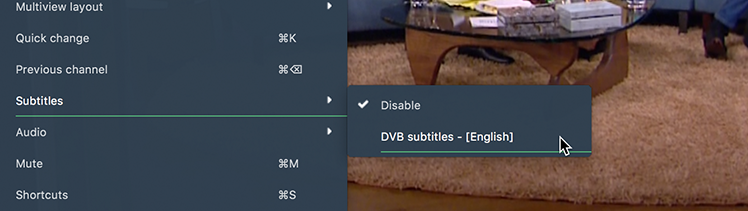
All of the standard features you'd expect including selecting from any of the subtitles in the stream (DVB and teletext) or any of the audio-languages
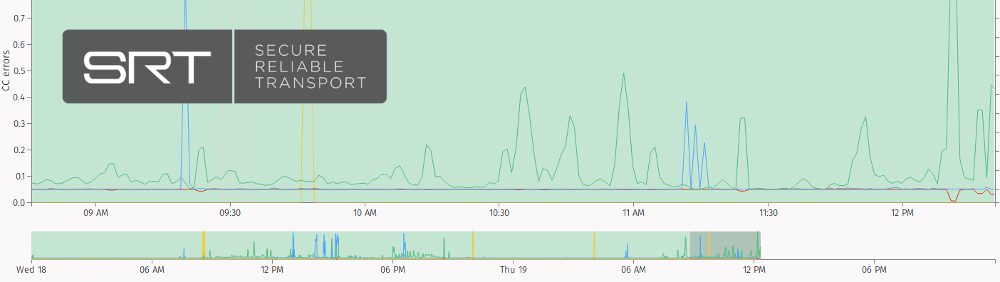
Receive and play secure, reliable streams over lossy networks using SRT. View per-device statistics from the centralised mwcore server. Supported on the cross-platform desktop client and the iOS client.

With the same features as the desktop client including EPG, SRT and multi-language audio & subtitles but with a mobile optimised interface. Centrally control, administer viewing permissions and see real-time updates from the mwcore backend.